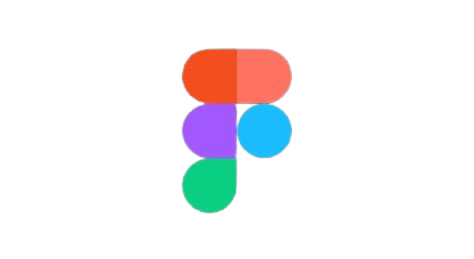
Figma
A web-based collaborative design tool mainly for UI/UX design. It offers robust vector tools, real-time collaboration, reusable components, and plugins for additional functionality.
Designing what you Love
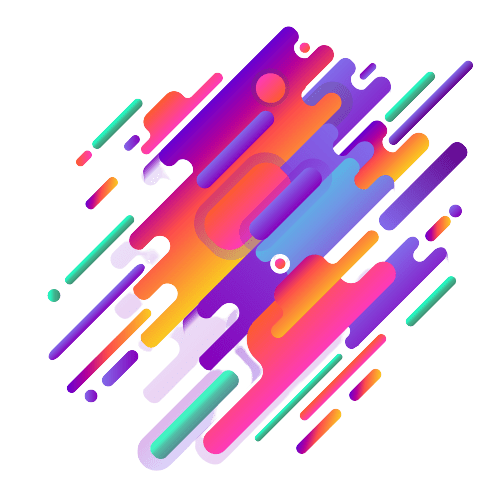
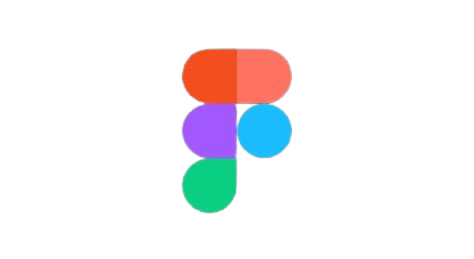
A web-based collaborative design tool mainly for UI/UX design. It offers robust vector tools, real-time collaboration, reusable components, and plugins for additional functionality.

An accessible graphic design platform for both professionals and amateurs. It provides pre-defined templates, a vast library of design elements, an easy drag-and-drop interface, and mobile accessibility.

A user experience and prototyping tool, part of Adobe Creative Cloud. It has vector design capabilities, integrates well with other Adobe apps, supports prototyping, and offers a variety of plugins.

Sketch the outline of one or two dragons with the Pen Tool and refine shapes using the Vector Network feature. Add details like scales and eyes, ensuring symmetry if needed, then apply colors and gradients using the Fill option. Add final touches like shadows and highlights, group and align elements, and export the logo in your desired format (e.g., PNG, SVG). Use Figma's vector tools and real-time editing for efficient and precise design.

Search for yarn or thread elements and select a graphic to represent a ball of yarn. Customize the colors and textures of the graphic to suit your brand. Add details like highlights and shadows using Canva's tools, ensuring the logo looks realistic. Once satisfied, align and group all elements, then export the logo in your preferred format e.g., PNG, SVG. Canva's intuitive interface and extensive library make creating a ball of yarn logo straightforward and visually appealing.

Then, use the Pen Tool to draw a red arrow, ensuring it appears to pass behind the yellow background. Adjust the layers to place the arrow behind the yellow rectangle, creating a seamless integration. Add any additional details or text as needed, ensuring alignment and consistency. Finally, export the logo in your desired format (e.g., PNG, SVG). Adobe XD's vector tools and layer management capabilities make it easy to create a professional logo with a yellow background and a red arrow passing behind it..











Want to get in contact with us?
Give us a go! I promise you won't regret it.